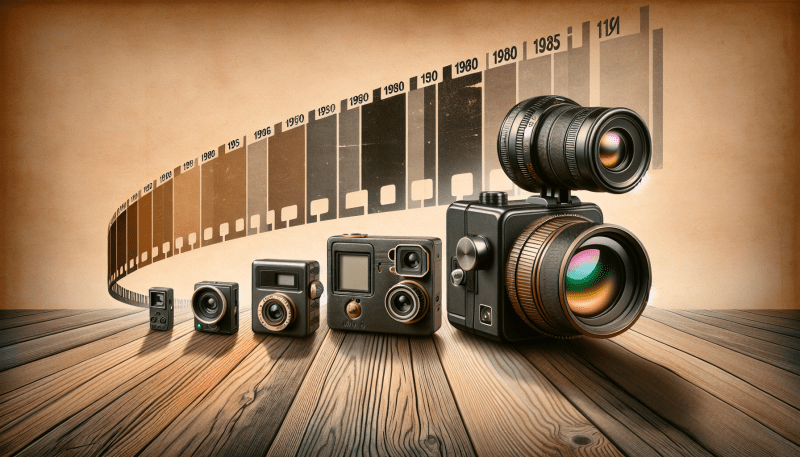Welcome to the ultimate GoPro photography crash course for beginners! Whether you're an adventure enthusiast or simply looking to improve your photography skills, this guide will equip you with the knowledge to capture stunning moments with your GoPro camera. Let's dive into the basics and set you on the path to becoming a GoPro photography pro!
1. Understanding the GoPro Camera
The first step in mastering GoPro photography is understanding the camera itself. Familiarize yourself with its features, settings, and controls. The GoPro camera offers a wide range of shooting modes such as single shot, burst mode, time-lapse, and more. Experiment with these options and understand how each one can enhance your photography.
2. Composition and Framing
Composition is essential in creating visually appealing photographs. Pay attention to the rule of thirds – the idea that an image should be divided into nine equal parts using two horizontal and two vertical lines. This creates reference points for framing your subject and adds balance to your photos. Additionally, experiment with different angles and perspectives to add depth and interest to your shots.
3. Lighting and Exposure
Understanding lighting and exposure is crucial for capturing high-quality images. Take advantage of natural light whenever possible, as it often produces the best results. Use the exposure compensation feature on your GoPro camera to control the exposure levels and avoid overexposed or underexposed photos. Handling the exposure correctly can greatly enhance the details and colors in your shots.
Choosing the Right Settings: Your GoPro's Secret Weapon
When it comes to capturing the perfect shot with your GoPro, understanding and using the right settings can make all the difference. With a wide range of settings available, it's worth investing some time to learn how they can enhance your photography skills.
One of the essential settings to consider is the resolution. The higher the resolution, the more detail your images and videos will capture. If you're looking for stunning, high-quality shots, opt for the highest resolution your GoPro offers. However, keep in mind that higher resolutions also mean larger file sizes, which can fill up your memory card quickly.
Another crucial setting is the frame rate. The frame rate determines how many frames per second your GoPro can capture. Higher frame rates are ideal for capturing fast-paced action, as they result in smoother footage. On the other hand, lower frame rates create a more cinematic look and are better suited for slow-motion shots. By experimenting with different frame rates, you can add more creativity to your GoPro photography.
Beyond the Surface: Exploring Underwater GoPro Photography
Underwater GoPro photography opens up a whole new world of breathtaking images that can capture the beauty and mystery of the underwater realm. With their compact size, durability, and high-quality image capture, GoPro cameras have become the go-to choice for adventure-seeking photographers looking to dive into this challenging realm.
When it comes to exploring the underwater world with your GoPro, preparation is key. It's important to have the right equipment and settings dialed in before you dive. Start by investing in a quality underwater housing specifically designed for your GoPro model. This will protect your camera from water damage while allowing you to take it to depths often exceeding the camera's built-in waterproof capabilities.
Once you have your gear ready, it's time to dive in and explore. One of the most crucial factors to consider when shooting underwater is lighting. Water acts as a natural filter, absorbing and scattering light as you dive deeper. To capture vibrant and well-exposed images, it's recommended to shoot during the "golden hours" of early morning or late afternoon when the sun is casting a warm and indirect light. You can also bring along an underwater flashlight or strobe to light up your subject and add depth to your images.
Editing and Sharing: Showcasing Your GoPro Adventures
After capturing your incredible GoPro adventures, it's time to showcase your footage to the world. Editing your videos and photos can help enhance the overall quality and make your stories even more captivating. Luckily, GoPro offers its own editing software called GoPro Studio, which is user-friendly and packed with features. With GoPro Studio, you can trim clips, add transitions, apply color correction, and even add music and titles to create a professional-looking final product. Additionally, you can utilize other popular video editing software options such as Adobe Premiere Pro or Final Cut Pro for more advanced editing.
Sharing your GoPro photos and videos with friends, family, or the wider world is an exciting way to relive your adventures and inspire others. GoPro provides a platform called GoPro App, which allows you to wirelessly transfer media from your GoPro to your smartphone or tablet. With the app, you can then edit and share your content instantly to social media platforms like Facebook, Instagram, or YouTube. Moreover, using the GoPro Quik app, you can quickly create stunning highlight reels from your footage with just a few taps, thanks to its intelligent editing algorithms.
Another popular way to showcase your GoPro adventures is by creating a travel blog or vlog. You can start a website, where you can share your stories, photos, and videos to a wider audience. Utilize GoPro's media platforms and embed your content directly into your blog posts or vlogs. Be sure to write captivating descriptions, stories, and provide useful tips to engage your audience. Sharing your experiences can not only serve as a digital diary for yourself but also inspire and connect with fellow adventurers across the globe.